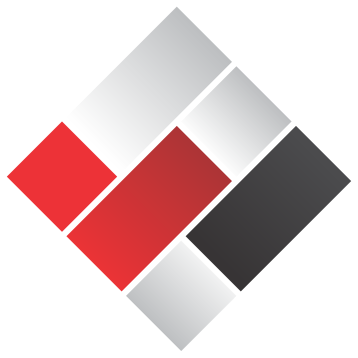See Live Data Turn Into Visual Walls — Instantly
Every demo below is powered by real data. Some by events. Some by APIs. All updating live.
Click any demo to see exactly how VitalWall works in the real world.
Event-Driven Walls
Live data powered by user actions and system events.
Live Ticket Sales
This wall displays ticket purchases the instant they happen, powered by user checkout events. Perfect for venue lobbies, box offices, and event marketing pages.
Best for: Concert venues, theaters, sports teams, event organizers
Live Community Activity
This wall displays posts, comments, and discussions as they happen, triggered by user interaction events. Perfect for community homepages, forum sidebars, and team dashboards.
Best for: Tech blogs, developer communities, forums, documentation sites
Live Purchase Activity
This wall shows customer purchases in real-time, triggered by checkout events on your site. Perfect for product pages, landing pages, and retail displays.
Best for: E-commerce stores, luxury retailers, limited-edition products
Live Order Feed
This wall displays customer orders the moment they come in, triggered by checkout events. Perfect for warehouse displays, admin dashboards, and e-commerce homepages.
Best for: Online stores, marketplaces, subscription services
Live Class Bookings
Show members booking classes in real-time. Perfect for gym lobbies, studio websites, and member apps to create urgency.
Best for: Gyms, yoga studios, fitness centers, boutique studios
Live Social Proof
Display real-time social media mentions and reviews. Perfect for websites, lobbies, and marketing displays to build trust.
Best for: SaaS companies, e-commerce, agencies, brands
Event-driven walls react to what users and systems are doing.
API-driven walls reflect what external systems are reporting.
You can use one — or mix both in the same wall.
API-Driven Walls
Live data streamed directly from external or internal APIs.
Live Theme Park Wait Times
This wall streams real-time ride wait data from a public API and updates every 5 minutes. Perfect for operations dashboards, status displays, and public monitoring screens.
Best for: Theme parks, venue operators, travel apps, status dashboards
Live Earthquake Activity
This wall pulls real-time seismic data from the USGS API and updates every 60 seconds. Perfect for emergency ops centers, news sites, and safety monitoring displays.
Best for: Emergency centers, news organizations, government agencies, safety dashboards
Live Trading Ticker
Display real-time crypto trades as they happen. Perfect for trading platforms, financial dashboards, and exchange lobbies.
Best for: Crypto exchanges, trading platforms, financial services, investment apps
Live Kitchen Orders
Display incoming orders instantly to kitchen staff. Perfect for restaurants, cafes, food trucks, and ghost kitchens.
Best for: Restaurants, cafes, food delivery, kitchen operations
Dashboard & Operations
Comprehensive views for monitoring systems and operations.
Live Support Dashboard
Track support tickets as they come in and get resolved. Perfect for displaying team performance and customer service metrics in real-time.
Best for: SaaS companies, help desks, customer service teams, call centers
Live IoT Dashboard
Monitor building sensors in real-time with hierarchical visualization. Perfect for smart buildings, facility management, and operations centers.
Best for: Smart buildings, data centers, manufacturing, facility management
Live Visitor Map
Display visitor activity from around the world in real-time. Perfect for showing global reach, building trust, and creating engagement.
Best for: SaaS platforms, global services, marketing sites, analytics dashboards
Build Any of These Walls in Minutes
No custom UI. No polling scripts. No frontend rebuilds.
No credit card required. Cancel anytime.